Welcome to the ultimate review guide to ConvertKit.
Why Should You Listen To Me?
I have built multiple lists over 150,000 subscribers, and I’ve used almost every single email marketing software available.
- Infusionsoft
- AWeber
- Mailchimp
- Campaign Monitor
- Active Campaign
You name it, I’ve tried it.
I use ConvertKit for almost everything in my business: email subscriptions, courses, future interest and promotions. I have 2 accounts with them as well – one for Impossible and one for our Paleo business.
Disclaimer: I do have one small list of around 500 people on Active Campaign, but that’s for a small paid subscriber group that I purposely separate from the rest of the accounts. The rest of my accounts are with ConvertKit.
My email evolution has gone something like this:
Mailchimp (Free!) => Aweber (this is what pros use?) => Campaign Monitor (neat) => Infusionsoft (automation!) => ConvertKit
So, now that we’ve got that out of the way – let’s get down to brass tacks.
What Is ConvertKit?
Table of Contents
The easiest way I’ve can put this is:
ConvertKit is email marketing software where Infusionsoft automation meets AWeber simplicity.
It’s also the best email platform for bloggers and anyone who runs a content based online business. I’ll tell you why, but first I need to make a confession:
I Used to Hate Writing Emails
It’s true.
I had multiple accounts with multiple providers – one with Infusionsoft to manage tags and automation, and one with Campaign Monitor to actually send out normal emails (because I can throw emails faster than Infusionsoft can deliver them). Not to mention that Infusionsoft’s reporting and deliverability is atrocious.
The funny part is, I knew SO many people who did this (and still do) because no single platform did everything they wanted (just check the bottom of the emails of anyone’s email list you’re subscribed to).
I just thought, “This is how it is. Sending emails HAS TO SUCK.”
And I know, because I tried them all…
None of them did what I wanted.
- AWeber was a dinosaur.
- Mailchimp was for newsletters, not marketing.
- Infusionsoft is a nightmare.
- Campaign Monitor was too expensive.
Yadda yadda yadda.
Then I ran into Nathan Barry.
Between a meeting at WDS and a phone call, I found out he had been working on turning this piece of software he was using to do $500,000 in sales in his own business, into a software that other people could use.
It was called ConvertKit and he was trying to get other people to sign up for it.
I was a bit skeptical and pretty busy getting lost in the menu options of Infusionsoft to take him up on his offer to transfer over, but after a couple more months of that, I got so tired of Infusionsoft that I couldn’t take it anymore.
I think this was my temperament at the time.
I made the switch and was something like customer 466, but my list was about 120,000 people and at that size, Nathan told me that I was 20% of the client revenue.
Side note: I thought that was a pretty cool stat, until I realized that meant whatever I was paying was a lot more than the other 466 people 🙂
However, no matter what I paid for ConvertKit, the cost was still HALF of what my previous setup had been (plus there were no setup or moving fees).
When I first started using ConvertKit, it was pretty simple. I would recommend it to people in person, with the caveat that “there was a lot of work to do still.”
However, over the last 12 months, they’ve added a lot of features, and I feel a lot more comfortable recommending them now that I’ve beta tested some of the initial features and know some of the common bugs inside and out.
My experience has been mostly positive (with some negatives and caveats at the end of the post that you should be sure to read), but since more and more people are jumping on the ConvertKit train, I’d like to give the perspective of an OG ConvertKit user that’s probably been using the software at a power user level longer than most people on the service.
Why I Like ConvertKit So Much
So why do I like ConvertKit so much? Well, there’s a few reasons….
Sequences (Formerly Courses)
Nathan built the software as an outgrowth of his teaching courses where he grossed $500k+. Therefore, the main structure in ConvertKit is listed as “sequences” (or formerly courses) – literally a drip of emails sent over time that result in a “sequence.”
Super simple and super straightforward.
Instead of talking “auto-responder” and automation mumbo jumbo, sequences give you a great way not only to communicate with your readers, but also to outline your thinking (what do you want your customer to learn by the time they’re done with your sequence?).
The simplicity in and of itself is HUGE in helping you focus on writing the course, and the interface for adding more emails to the course is the easiest. Rather than hopping in and out of a complicated visual ordering sequence, you simply drag and drop. That’s it.
#boom
Custom White Glove Migration
One cool feature of ConvertKit (that I haven’t seen anyone else do) is that they’ll personally migrate your old list to your new list.
This was a God-send because I was coming from Infusionsoft, which I could barely use – much less export anything or move it to another provider.
Having it migrated for me was HUGE and made the switch a lot less painful and is a huge contrast to other providers that will actually make you pay THEM a mandatory signup fee to learn their software.
Note: You should always check the work anytime anyone touches your list, but the fact that they do the brunt of it means you don’t have to worry about any hiccups in the meantime and can focus – again – on emails, rather than the transfer process.
Complete Focus On Emails – No Distractions
The best thing about ConvertKit is that, if nothing else, it makes me focus on sending emails more. That’s all.
There’s no dumb UI to figure out or reports to mess around with or templates to design.
Infusionsoft screws around with automation so much that you never actually get around to sending emails. Other providers focus so much on designing templates that you forget about the actual content.
ConvertKit is just emails – normal, html emails designed to be written and read. Just this alone – getting rid of the distractions – helps a lot in emailing more (which makes you more money).
Send to Un-opens
There are some features that are so helpful that you wonder why more people don’t do this or why other providers don’t offer it out-of-the-box.
For a long time, people talked about how you could reach more people by sending the same email a few days later to anyone who didn’t open it (Pat Flynn and Noah Kagan come to mind). This was a nice way to get more people to open the email, get more eyeballs on the emails and make more money.
The problem was that this took about 7 steps or so. While that might not seem like a lot, it’s enough friction to make you forget it if you’re in a hurry.
When I read about this, there was no way to do this on ConvertKit. I kept hounding them to make a way for this to happen, and Nathan kept pointing back to his development schedule.
Eventually, I cornered Nathan, yelled, “TAKE MY MONEY,” and offered to help pay for the feature. A couple weeks later – boom – we have it in our account.
Now you can get 30% higher open rate just by clicking a button (rather than running through a 5-step process). As far as I know, no other provider lets you do that.
It’s a bomb feature and one of my favorite things about ConvertKit in general. And we helped sponsor it 🙂
Automations
The other feature I hounded Nathan to add was automation. I think a lot of people think Infusionsoft is a necessary evil because it’s one of the only platforms that lets you do automation.
Unfortunately, Infusionsoft does this in the most complicated way possible. They built a clunky UI that makes you think through every possible scenario, and if you’ve used Infusionsoft, you know exactly the pain I’m talking about.
ConvertKit is much simpler. It’s just, “If this, then do this.”
It takes typically complicated programming and turns it into something the average Joe can understand. If you’re familiar with IFTTT or Zapier, then you can handle ConvertKit’s automation.
Here’s what it looks like in action:
Attention Infusionsoft users – this is all the automation you need. Stop overpaying for over-hyped automation with Infusionsoft. If you’re an online writer, you don’t need to do more than this.
Here’s a couple ways the automation can work:
- Got a course? Put the subscriber in a course.
- Got a product? Automatically tag them as on.
- Want to keep a list of customers? Add the tags up in a segment.
This is literally all you need from Infusionsoft, and Infusionsoft makes the horrible, terrible mistake of building an entire software that fills un-needed holes.
ConvertKit is a much more manageable amount of automation that makes it actually USEFUL.
Customer Support
Customer support has changed a lot since I started using ConvertKit. They are still about 100x better than any competitor (other than maybe Campaign Monitor).
I’m an actual leech on ConvertKit’s support queue and probably 10% of the inquiries (I have no idea actually, but I hit them up with features / ideas all the time).
All of the time, I feel like they’re listening. Most of the time, I feel like they might be taking some of my thoughts into consideration, and SOME of the time, the features actually make it to production. That’s more than I can say about Infusionsoft or Aweber in my 2+ years of dealing with them.
Having ideas actually make it to production is awesome, and actually getting timely responses about ideas and seeing new features roll out on a semi-regular basis is more than Aweber has done in the last 10 years.
Easy List Cleaning
One of the most important things that I’ve done over and over again is to clean my email list.
I do this quite a bit, and I see very few people actually talk about this. I’ve cleaved 30,000+ people off my list multiple times and routinely purge people who aren’t engaged.
This might sound crazy because most people think that you want a BIG list – right?
WRONG. Not always.
A big list costs you money. That’s all that means.
A big list with a big number of people who open your email and read is worth it.
A big list of people who are no longer interested in your emails is not.
A big list of people who never buy anything is even worse.
Most people are scared to get rid of people who never open – mostly because they’re afraid of their total subscriber number going down.
This is an ego thing – get over it.
Those subscribers are not reading your emails anyways AND they are costing you money.
This is like you wanting to spend more time with that person that always flakes on you, is always late and says mean things about your dog, simply because “they’re a friend.” Wrong, friends are not flakes, rude or mean to your dog, and good subscribers will open your emails.
Your vanity is costing you money. Clean your list and get rid of people who aren’t paying attention. Pay more attention to the ones that are.
Okay – now that I got out of my system…
ConvertKit makes it easy to do this by making it super easy to identify who your “cold subscribers” are. You can find them in one click. Tag them, send them through a reactivation campaign (to save anyone who still wants to be on the list). Then you can delete the non-responders and keep the ones who want to stay on.
The fact that you can do this so simply is another feature that 1) makes sure your list is high quality, 2) gets rid of people that don’t want to be there, 3) saves you money on your overall list size, 4) improves your overall sending quality and reputation over time. This is HUGE.
What Do I Not Like About ConvertKit?
So as much as I’ve ranted and raved about ConvertKit here, there are a few things I don’t like about it. Close your ears, Nathan – this might hurt a bit. Although, I think the support team already knows how I feel about a few of these.
Templates & Signatures.
Because they are so early and so focused, there are a few areas where they come up short. One of them is dynamic signatures and templates to make sending specific types of emails easier. For example, if you send blog post emails with one footer and a paid subscription email with another. You have to do this manually each time or code your own template.
There will be inserts (where you can dynamically insert someone’s name), but to the user it looks like developer-focused code. Unless you know what you’re doing, it’s a little bit confusing.
Again, this is forgivable because the focus on simply WRITING emails rather than designing them is also one of the strengths, but making basic templating features (not designing) and adding signatures or footers in each email would help a lot.
Forms
ConvertKit uses forms to sign people up to the service. This worked at first when they were really small, but I really don’t like “forms” and the interface to do this at all. This is mostly because I have a LOT of forms, and it’s hard to really see any of them. They should put these in a grid format, so that you can see all of them at once and give more analytics based on each one.
Stats & Analytics
Their interface by default shows you the list growth for today, the last 7 days and the last 30 days, along with total subscriptions. They don’t show you much else. They don’t allow you to change the dates you’re looking at – or the time that the stats are collected (they’re GMT by default). They also don’t let you see the total # of unsubscribes immediately unless you dig around for it. This is a really big pain for metrics and KPI focused emailers. They can do better (and almost every other major email provider does). This is probably the biggest issue I have with their software at the moment.
The Software is New
This is great in a lot of ways because they don’t have too many legacy issues, but you can tell from the software that they’re young and bootstrapped. Nathan doesn’t have $20 million backing behind him. They’re adding a lot of features to the mix (and they’re so much more complete than they were a year ago), but they’re still working on it. That said, you do accept that some things won’t move as fast or scale as quickly because they don’t have a billionaire lining their pockets with money.
I actually prefer this way of building a business, but it’s still something worth noting.
Integration Frustrations
This might be the biggest headache. The biggest problem with ConvertKit is that they’re really barely 18 months old. In the world of email marketing, that’s infantile. Because of that, there are very few integrations that work with them (and even less a few years ago). That said, this problem is getting fixed, and as more people are joining, it’s becoming less of a problem. But I’ve still had to hound a lot of different companies to build an integration with CK. The good news is because I’ve done so, you probably won’t have to! (you’re welcome). The full list of integrations available is here. You’ll want to check that they integrate with your software here first before making the switch.
No A/B Testing
This one is annoying, but if ConvertKit would imitate Campaign Monitor’s A/B testing tool (even if it’s just for subject lines), I would be a happy camper and probably stop emailing their support staff (hear that, Nathan?). Right now, there’s no way to do that unless you do it yourself, and they don’t really have the tools to segment and pull that off very easily.
Why I Think ConvertKit Is The Best Email System
Cheaper
It’s relatively cheaper than other expensive automation programs. Aweber and Mailchimp don’t compete here. If you’re looking at Infusionsoft and Ontraport, then you have to consider setup fees and costs based on features, not just subscriber size.
Faster
Because it has a singular focus, ConvertKit is a much faster piece of software and doesn’t have the same laggy issues that some bloated email services have.
Cleaner
Again, there’s not much to do in ConvertKit other than send emails. That keeps your focus on sending the email and making sure that you don’t get lost in the menu bar options.
Awesome Automations
Again, one of my favorite parts of ConvertKit is the simplified automation. It doesn’t take a lot, but it’s very straightforward and does what you need it to do. This is huge because you get the benefits of automation without paying huge price tags or dealing with the bloated feature sets of other competitors.
=> Make the switch to ConvertKit
Why Switch From Your Current Provider?
So if you’re using another email software right, why should you switch? Well, most likely, I probably have used it in the past, and if you’re a professional blogger or entrepreneur, you should switch. Here’s why:
- Aweber
- Mailchimp
- Campaign Monitor
- Infusionsoft
- Active Campaign
Why Switch To ConvertKit From Aweber?
AWeber is sort of the godfather of email marketing. It’s not the best, but it was the first – so you have to give it respect.
That said, they are SOOOO slow to do anything with the software.
Also, they charge you based on subscribers in your list. So, you could have two lists (customers and subscribers) and the same person could be on both, and they could charge you 2x for that one person. That’s lame.
The tagging and organization system is buggy, and automation features are non-existent. On top of that, it seems like they’ve given up on releasing any new features over the past 5 years. Boooooooo!
Convertkit is like Aweber + automation software. Add to the fact that they’re actively building, developing, growing their business. Being hungry shows, and ConvertKit is looking for a meal.
=> Switch from Aweber to ConvertKit
Why Switch From MailChimp to ConvertKit
If you’re first trying out a new business idea, I 100% recommend you use MailChimp. It’s free for the first 2,000 subscribers, and it’s a great way to test-out an idea.
That said, it quickly hits its limitations.
The automation logic is not what it should be, and in my opinion, it substitutes “cuteness” for utility. It also has the same limitations that Aweber does, in that it looks at your subscriber numbers in “lists” and not at what they’re interested in.
In my opinion, this is a nicer, prettier version of Aweber and well-suited to small businesses who want to send out newsletters a couple times per month. It’s not a great choice if you’re an online blogger or entrepreneur who wants to do anything advanced with email marketing.
=> Switch from MailChimp to ConvertKit
Why Switch From Infusionsoft to ConvertKit?
Do you run a sales team? Use Infusionsoft?
Do you want to send email? Use anything else (please).
Infusionsoft is good at a lot of stuff – but sending email is not one of them. Their deliverability is terrible. Their support is terrible. Plus they charge you $2,000 just to sign up for their service (note to software business owners: if you have to charge $2,000 for someone to “learn” your software, you need to work on making better software).
I famously do not have a good experience with Infusionsoft – despite having had 2 accounts and handling them for clients for years (even early on when they were called “Confusionsoft”).
They make it easy to do anything BUT send email. They also make it impossible to cancel, and when they do, they take 3 months to do it (and then incessantly email you months later asking you to come back – like a sad ex-girlfriend who can’t get over your breakup).
Infusionsoft Breakdown
Best for: anyone who hates life and money
Why ConvertKit is better: more money, more time, more happiness..
=> Switch from Infusionsoft to ConvertKit
Why Switch From Campaign Monitor to ConvertKit
Honestly, I have no bad things to say about Campaign Monitor. I really like them, their support and the company. Their software has a lot of advanced features, and you’re going to feel comfortable whether you’re a power user or someone who’s relatively new to the internet.
The only downside here is cost. I thought Campaign Monitor was more expensive for what I used it for. It also has a big focus on newsletters (which again, seem good to business owners and investors, but don’t really do much for the bottom line as an online entrepreneur). If you don’t believe me, when’s the last time you enthusiastically opened a designed “newsletter” from some random business?
Funded startups – have at it – you’re not going to mind the extra money for the costs. If you’re self-funded or concerned about that at all, check out ConvertKit.
=> Switch from Campaign Monitor to ConvertKit
Why Switch From Active Campaign to ConvertKit
Active Campaign is 100% focused on automation. Some basic stuff is missing (like easy-to-edit plain html emails), and you would think they’d add some of the stuff that MailChimp and Aweber have had for a while.
I do have one small account with them for a paid subscriber list, but it’s not super extensive and runs the basic automation perfectly. I use them exclusively so one set of paid subscribers does not get mixed in by chance with any of my other accounts.
If you have a set use for their automation tools and plan on setting it up one time and forgetting about it, go ahead and use them (that’s what I do).
However, if you plan on sending out multiple broadcast emails per week, it’s not *that* easy to send out individual emails, and it’s definitely not my favorite tool to do that with (ConvertKit and Campaign Monitor are both better at that).
=> Switch from Active Campaign to ConvertKit
Final Thoughts on ConvertKit
If you’re an online entrepreneur with either a blog or a following, and send regular emails[…]
- ease of use
- automatic send-to-unopens
- simple list cleaning
- white glove migration
- competitive pricing
- aggressive feature release schedule
- quality support team
If you’re interested in that, you can checkout ConvertKit. It might save you a massive headache.
=> Convertkit
Have experience with ConvertKit or any of the other email providers at all? Let me know your thoughts below (or if you have any questions I can answer about ConvertKit).
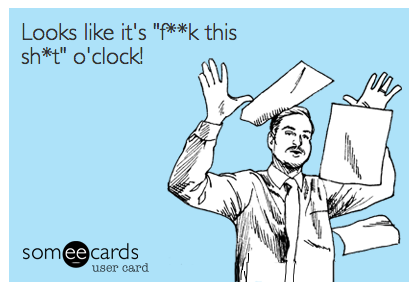
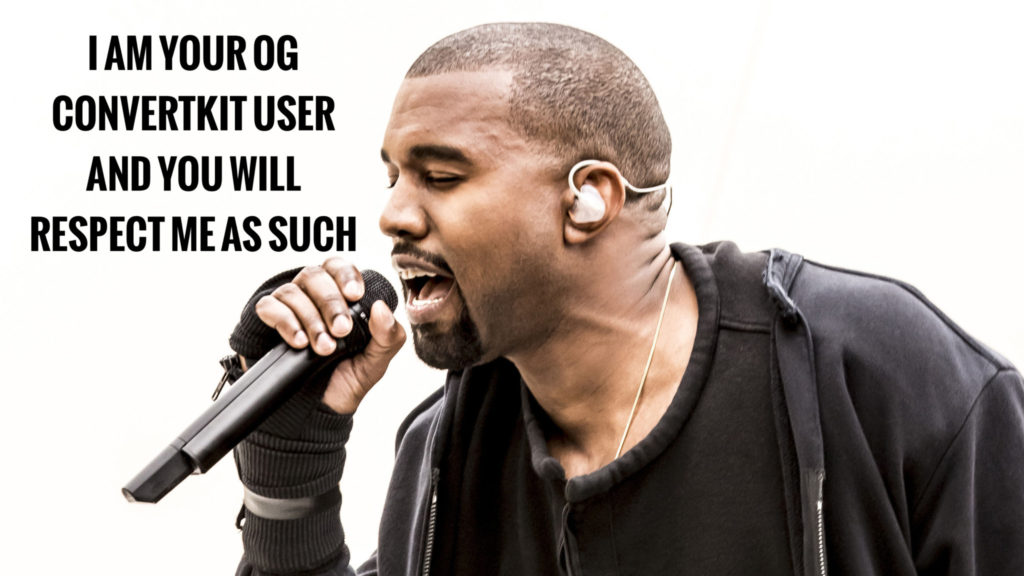
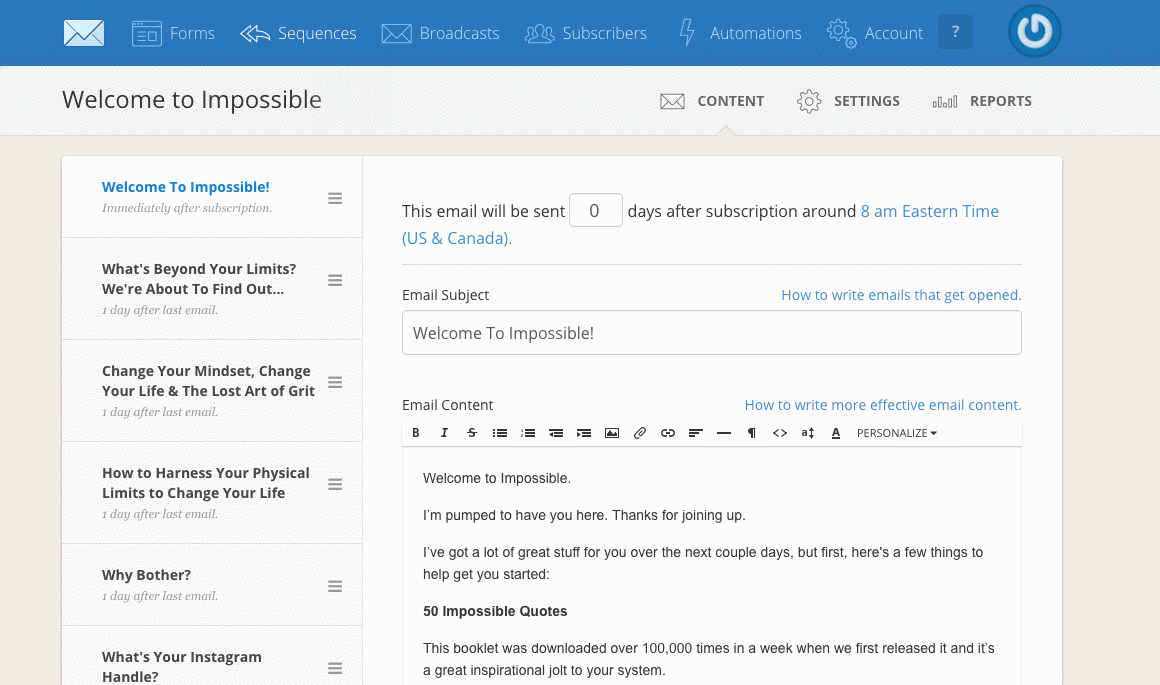
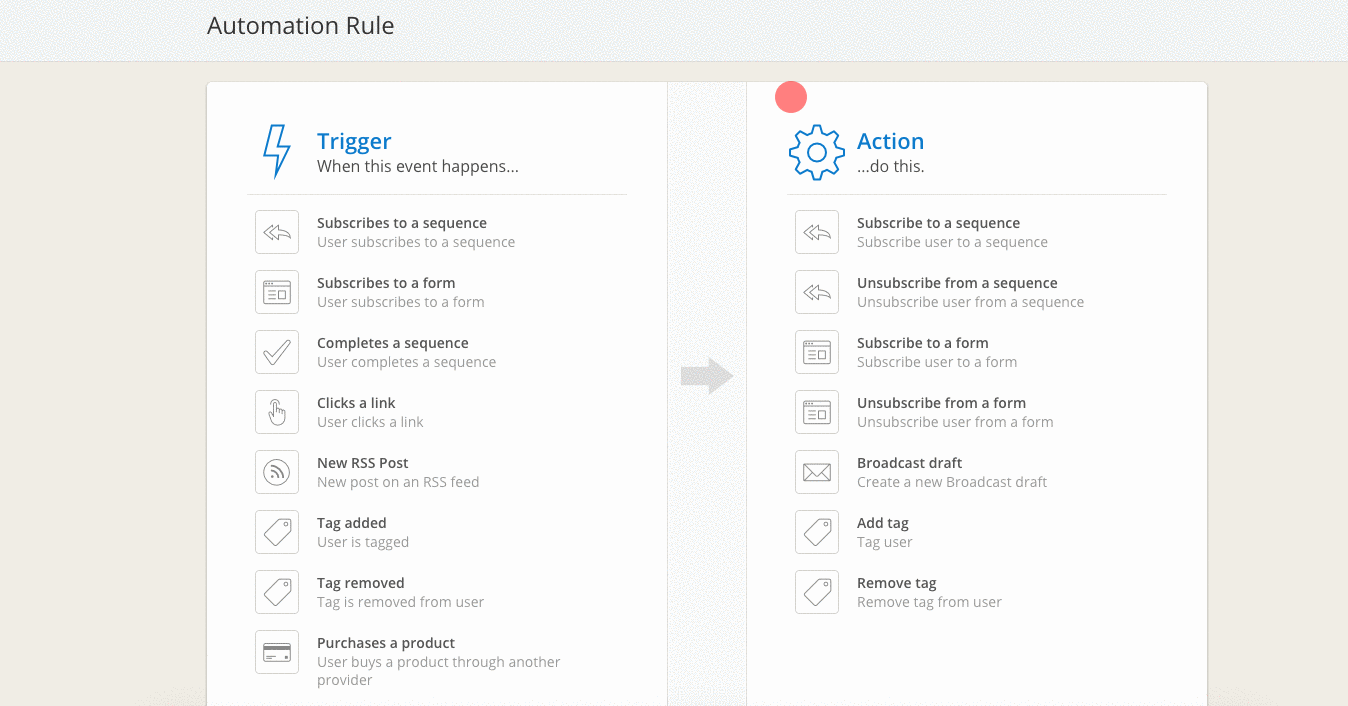


I’m a little late, but I just read through this again. You were customer #466 for lifetime accounts that had ever signed up (including trials), but we only had 88 active customers. Most on the cheapest plan ($49/month).
Just want to say a huge thanks for being our first large account to sign up. You played a huge role in turning ConvertKit into what it is today!
So, it is full circle for me.!
I moved to Convert Kit some 6 months back (was on Aweber before). It is a good product! As for me I am moving on to sendx.io . Cancelled both the SumoMe and ConvertKit’s account. The value for money you get at Sendx is so disruptive that it becomes a no brainer to use it. Again, nothing bad with convertkit and sumome – they are just too expensive when compared to an equally good sendx.
Joel–I use Weebly for my website. Do you know of any issues using ConvertKit with Weebly? How good is ConvertKit integration outside of WordPress?
It’s not Wp centric. They have html & javascript embeds that work with any site.