Updated: Jan 11, 2023
Want to start a blog in 2023? Well, you’re in the right spot.
I get this question all the time so I decided to take everything I know about starting a blog and create a definitive resource to reference at any time.
Get A Free Domain + 50% off hosting – just $3.95/month with Bluehost Hosting.
Why Listen To Me?
Great question!
My name is Joel. You can see me over there on the side bar.
Here’s a few things that I’ve done in the last years because of blogging:
- I’ve built multiple blogs (beyond just the IMPOSSIBLE network of sites) that get over 2 million visitors / year.
- I have several other blogs that generate traffic ranging from 10,000 to 900,000 visits/month.
- I am an advisor to several funded and profitable startups and have scaled and optimized sites for dozens of clients and worked with startups that have raised over $150 Million Dollars.
- I’ve built blogs on topics ranging from fitness, paleo, doing the impossible, recipes, rooftop bars, meal plans and even blogs about blogging.
- I’m a regular writer on Virgin.com, MindBodyGreen, Huffington Post, LifeHack and other top productivity and business blogs.
- I quit my job to run my blog full time and travel the world trying to push my limits. All because I decided to publish a blog post.
- I also run StartABlog.com – so you might say I’m sort of an expert on this exact topic ;).
I’ve done quite a few things, but most importantly, I know how hard it is to start a blog in the first place.
See when I was first starting out, I was in my parents basement and I wanted tried to teach myself how to start a blog from scratch.
There was only one problem: I knew absolutely nothing.
I started over about 5 times and accidentally deleted my entire website at least 3 times simply because I had no idea what I was doing. Needless to say, I used up a lot of time and cuss words trying to figure out how to start a blog on my own.
So if you want one reason to listen to me, it’s this: I know what it’s like and I can help you avoid a lot of time consuming and expensive mistakes I made.
How to Start A Blog in 2021
Table of Contents
However, over the past 7 years online, I’ve actually learned quite a bit about how to start a blog. I no longer randomly delete databases (hooray!) and I’ve even made some money off of the blogs I have started. In fact, over time, I’ve slowly started to figure out what I’m doing and I’ve actually created a systemized checklist to use to save me time every time I create a new blog.
After getting lots of requests on how exactly I go about starting a blog, I took my checklist, polished it up, and decided to share this definitive guide with a wider audience. So, if you’re looking to learn how to start a blog from scratch – here’s your step-by-step guide. Lets get started.
Start a Blog in 2021: Video Tutorial
I put together a short video for starting a blog in 2021 where I take you through everything – step by step. Check it out and watch it now.
If you want to do everything yourself, follow along below:
Your Blogging Quickstart Guide
If you want to skip the “how to start a blog” tutorial and just grab the tools I use to get started with blogging, here are the top tools and resources I recommend. You’ll find them again at the end, so feel free to read the entire post first before coming back to these. Important: don’t become obsessive over the tools of blogging. HOW you write is just as important as WHAT you use to write. Remember that.
Domain Name: Get Your Free Domain with BlueHost Hosting
Hosting Provider: Bluehost Hosting Special – $3.95/month (56% off)
WordPress: Genesis Framework
Plugins: SEOPress | Gravity Forms | Lead Pages | Pretty Link | WP Super Cache
Email Newsletter: ConvertKit (email for Pro bloggers)
Coaching Course: Start A Blog That Matters
—-
If you’re ready to jump into the world of writing & blogging, start reading!
How to Start with WordPress
Recommended WordPress.org Self Hosted
If you want to build out your blog or other platform, just use WordPress. If you want to know how to start a blog, WordPress is hands down the easiest and simplest way to build a site. Don’t over-think things here. Yes, there are free alternatives, but WordPress is the best system out there and it’s used by the majority of bloggers for a reason. If you’re serious about creating a site or a long-term web presence, WordPress is really the only option worth considering. For that reason, the rest of this guide on how to start a blog assumes you’ll use the WordPress framework.
How To Set Up Your Blog: The Step-by-Step Tutorial
Step 1: Find A Killer Domain Name
First things first, in order to start a blog, you need to brainstorm domain names.
If you can, keep your domain name short (Impossible HQ is much easier to remember than Blog of Impossible Things). Unfortunately most one word domains are taken at this point in time. Don’t fear, there are still plenty of good domains out there.
Free services like LeanDomainSearch or Bust A Name can help you generate domain ideas and see if they’re available. Trust me, I know – I’ve got nearly 100 domains (I may or may not have a problem). If you can, get a .com, .net, or .org. A .com is obviously preferred, but any of the top 3 are fine.
Don’t fall into the trap of thinking that you absolutely need a .com domain. Two of the biggest blogs on the internet (ZenHabits.net and GetRichSlowly.org) both have non-dot-com domains and they’re some of the most trafficked in the world – so it’s not the end of the world if you can’t get a .com. It’s more important to find a domain name that’s memorable and easy to spell. I’ll show you how to find and buy an awesome domain in the video tutorial below.
How To Find & Buy An Awesome Domain Name Video Tutorial
- Find an available domain with Lean Domain Search or Bust A Name
Buy Your Domain Name
Get Your Free Domain with Bluehost
Once you decide on a domain, you need to pony up the cash and register it. GoDaddy is probably the most well known place to register domain names because it has terrible commercials like this:
Because it’s so well known, it’s where most people start. I started there but I (like everyone I know) soon got out as quickly as possible. The user experience is horrible and they’re always trying to sell you on something that you don’t need. On top of that, they have terrible commercials and their CEO poaches elephants. I’m not a fan of PETA, but overall the company is not one I really want to be giving my money to.
Don’t play games, but if you register to host your blog with Bluehost (we’ll talk about this in a second), you can setup a domain with them for almost no hassle. You can pick up a .com/.net/.org domain will cost you $7-10/year which is dirt cheap, and no-brainer investment if you’re really serious about starting a blog.
Get A Hosting Provider For Your Blog
Recommended Choice: Bluehost Hosting
Once you buy a domain name, you need somewhere to store your files. If you think about your website like a house, the domain name is the address, but the hosting service is the house itself – it’s where you put all the stuff. Now, there are a ton of different hosting options out there for your brand new blog, but I use Bluehost & I convinced the team over there to hook up IMPOSSIBLE readership with a 56% discount on your hosting package (just $3.95).
For the sake of transparency, I started out hosting my sites with BlueHost. Since then, I’ve gone back & forth, but host 90% of my websites with Bluehost (serving over ~900,000 visits in a month).
56% off Hosting with Bluehost (just $3.95) + a Free Domain
Install WordPress For Your Blog
Install WordPress
The WordPress install can be done in a few different ways, depending on your hosting provider (but they’re all really simple still). I recommend you use Bluehost. Here’s a quick video on how you install WordPress on your Bluehost hosting environment.
How To Install WordPress In Less Than 5 Minutes (with Bluehost Hosting) Video Tutorial
Note: Bluehost recently completely changed their process for this. This is the latest tutorial on how to make sure you get your site setup right!
Installing WordPress is really, really simple. In fact, it’s so easy that WordPress calls it the “famous 5 minute install.” However, if you really don’t want to deal with any of this, you can call up your hosting support with Bluehost and have them install it for you. You can also watch the quick video tutorial above and watch me walk you through exactly how to install WordPress yourself (because, lets face it, you’re a go-getter), and want to get started on your blog straight away.
If videos aren’t your thing, you can just follow the 8 steps below to get your blog setup.
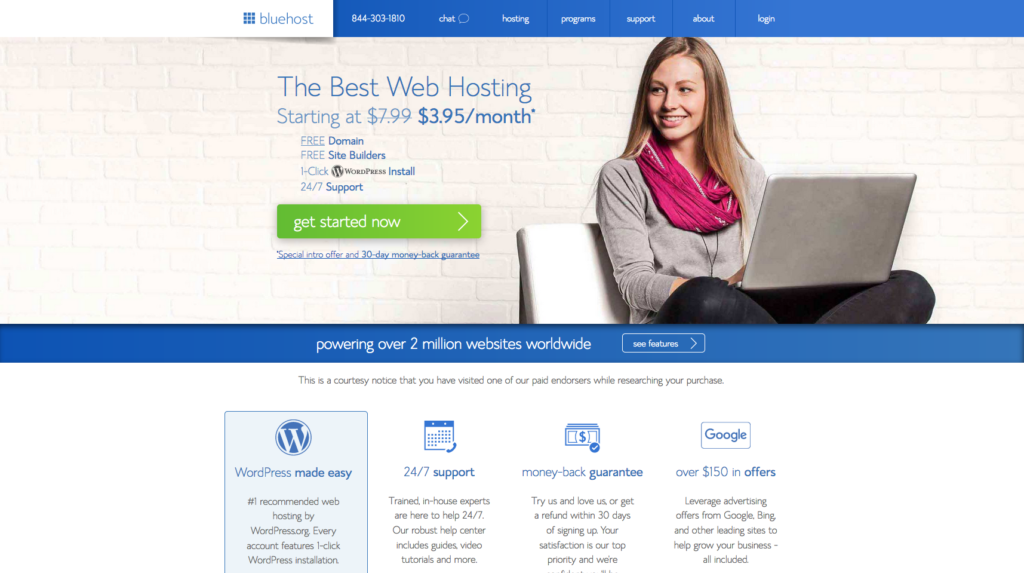
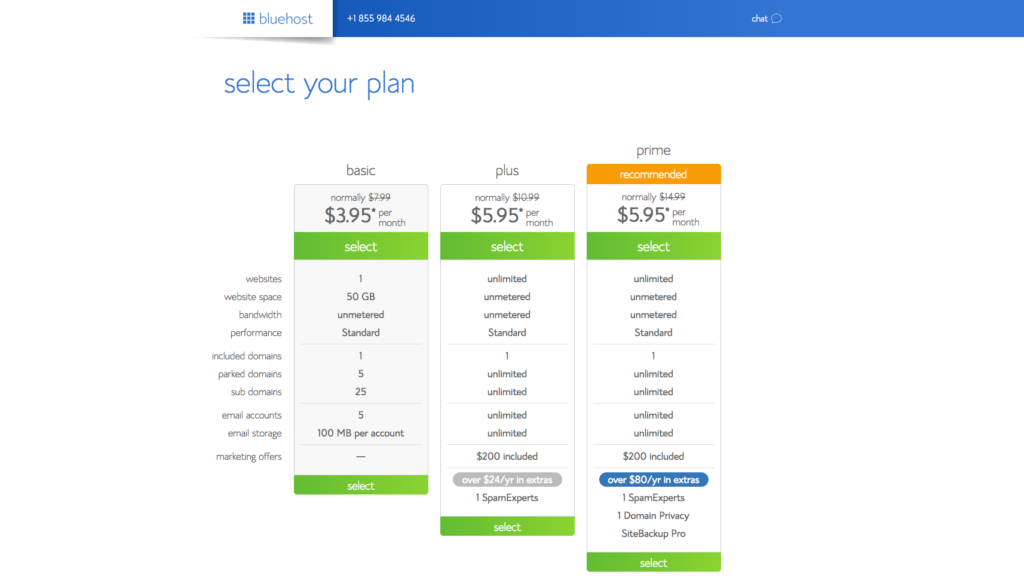
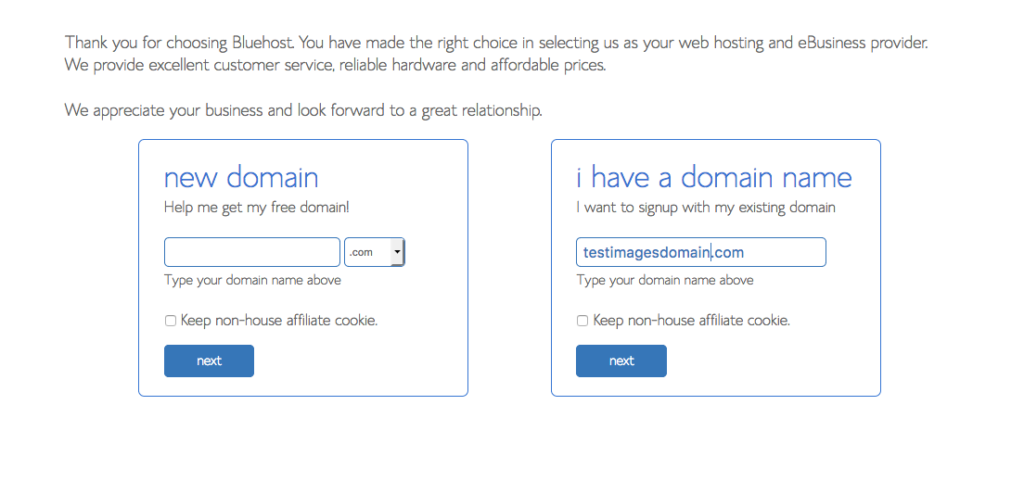
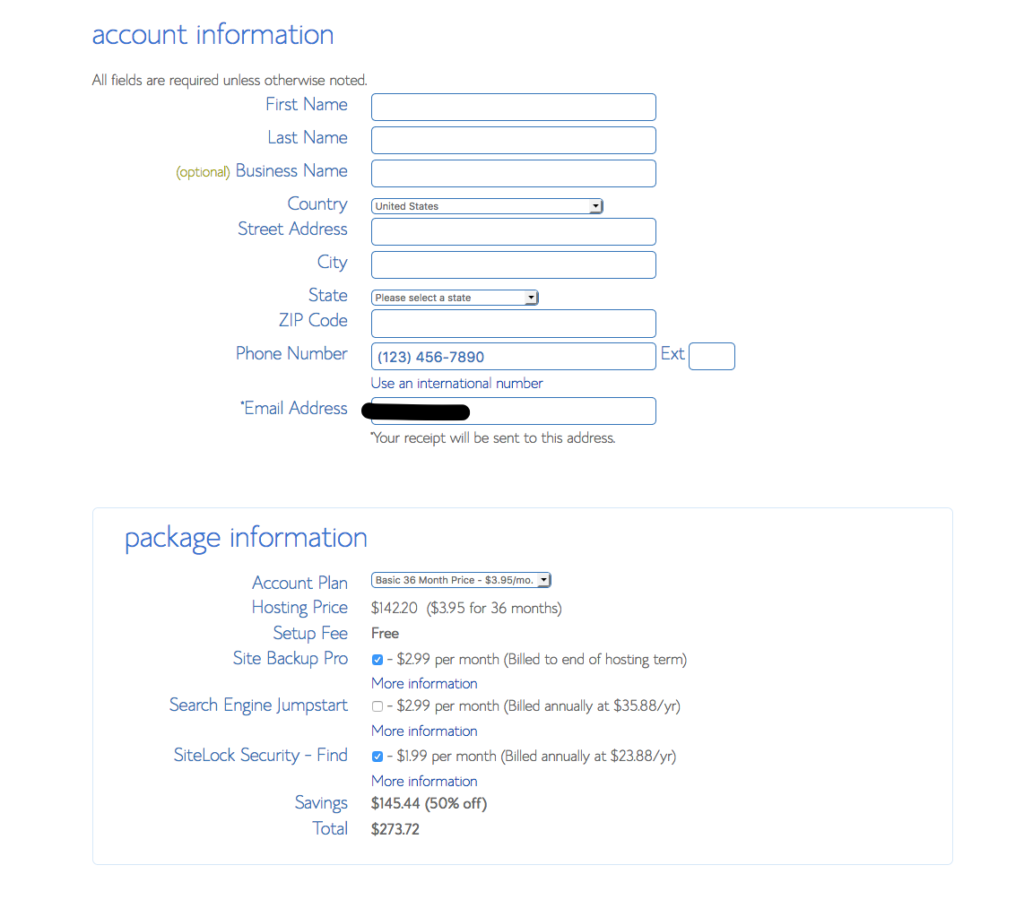
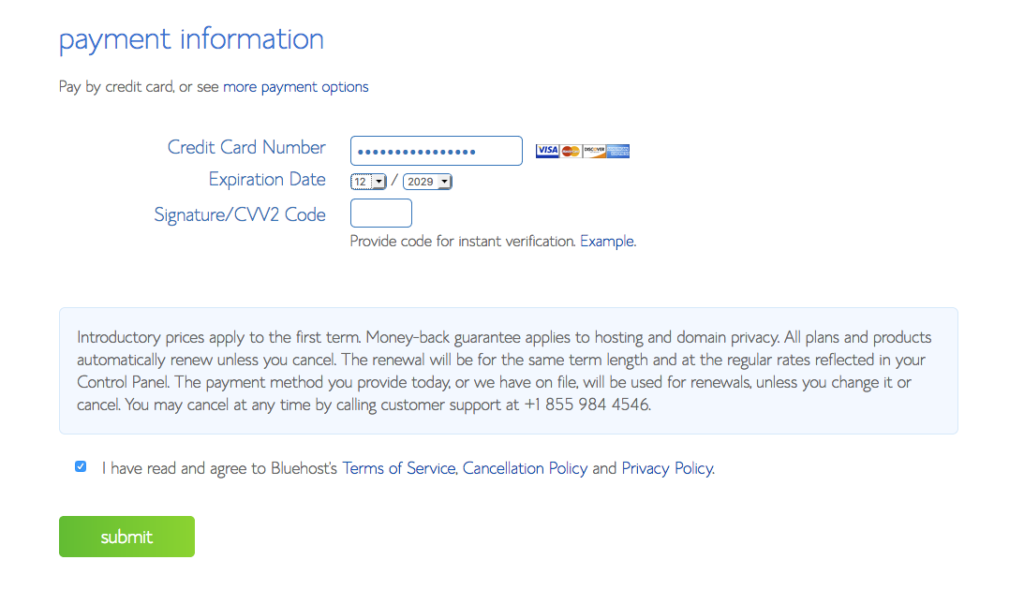
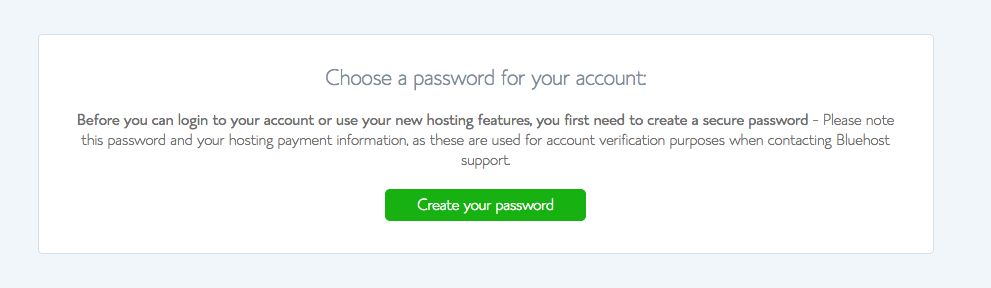
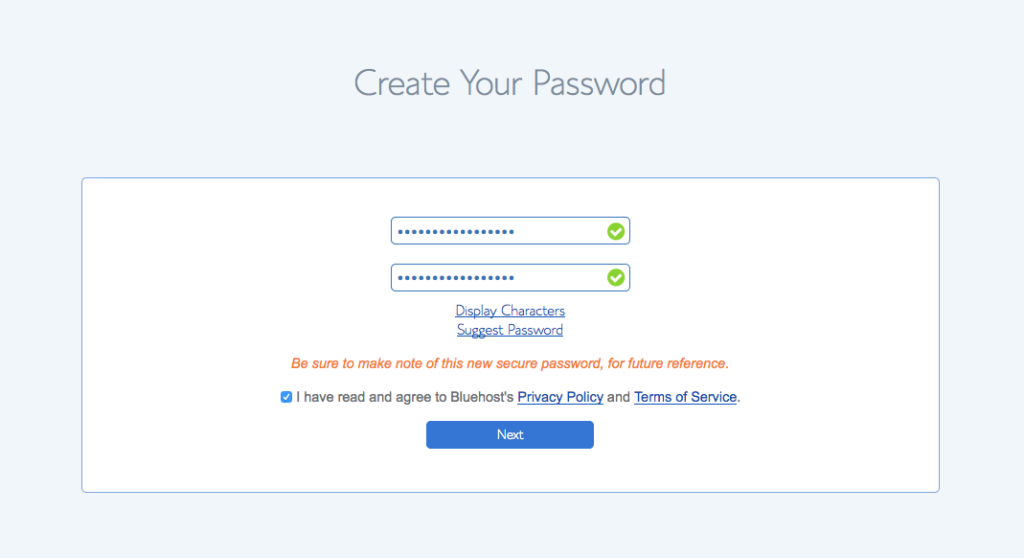
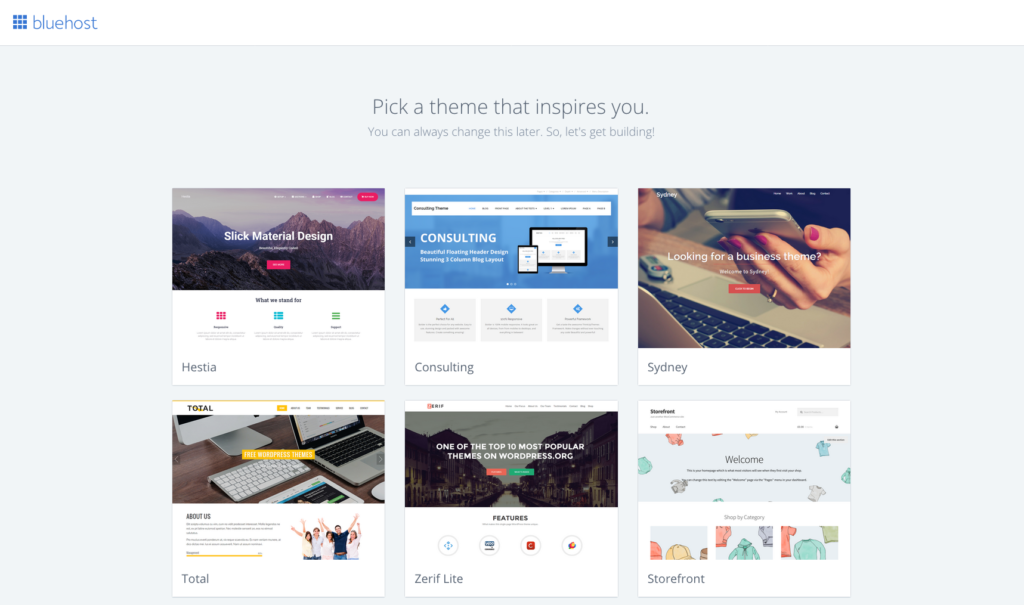
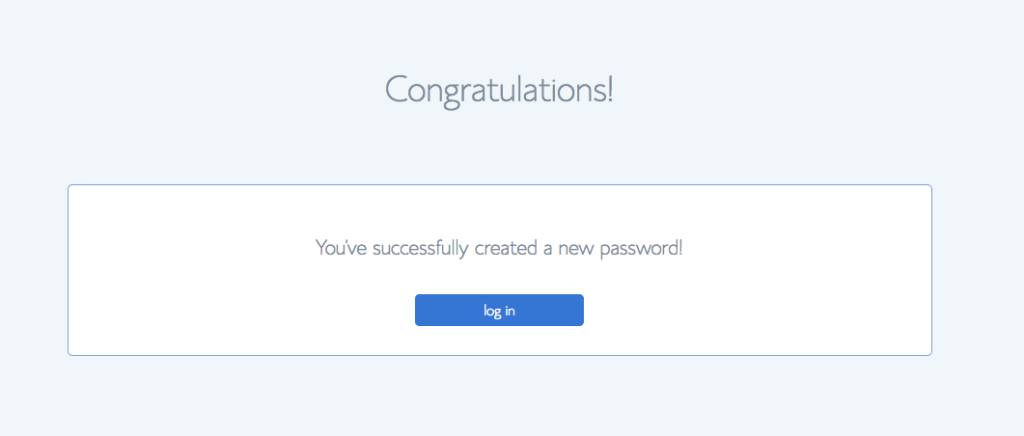
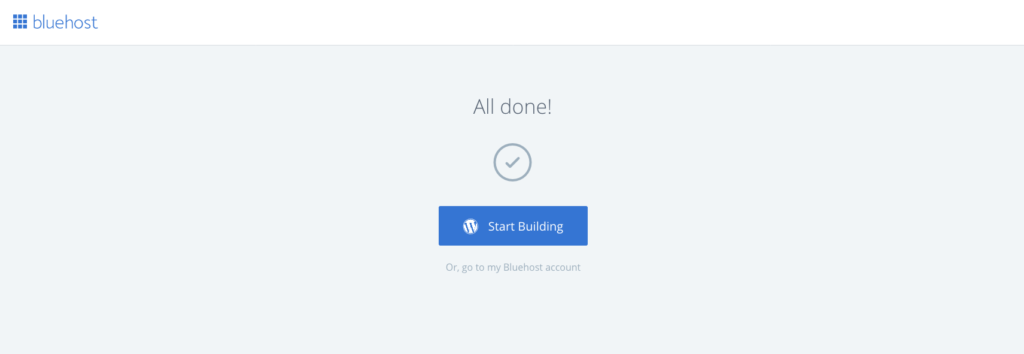
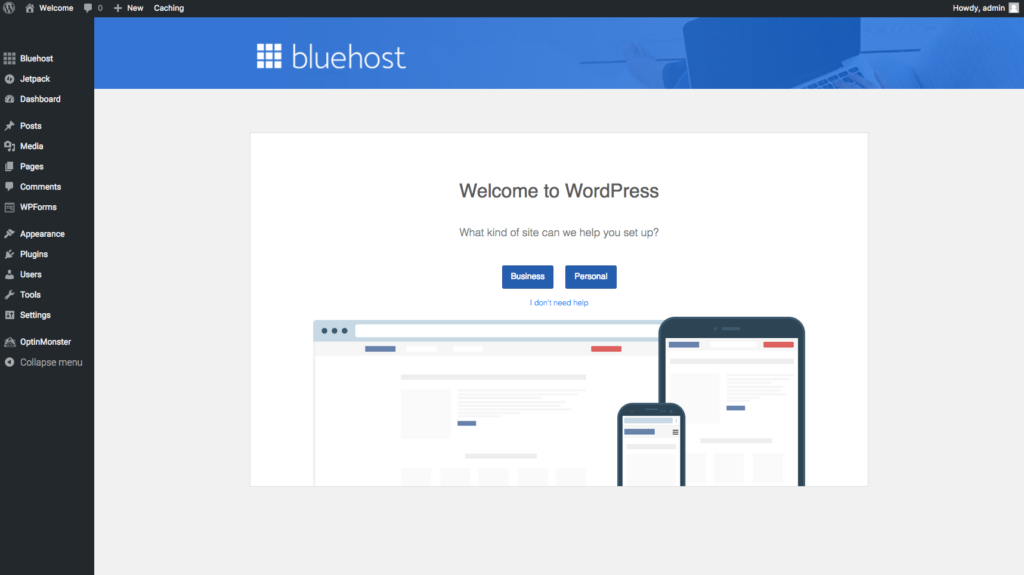
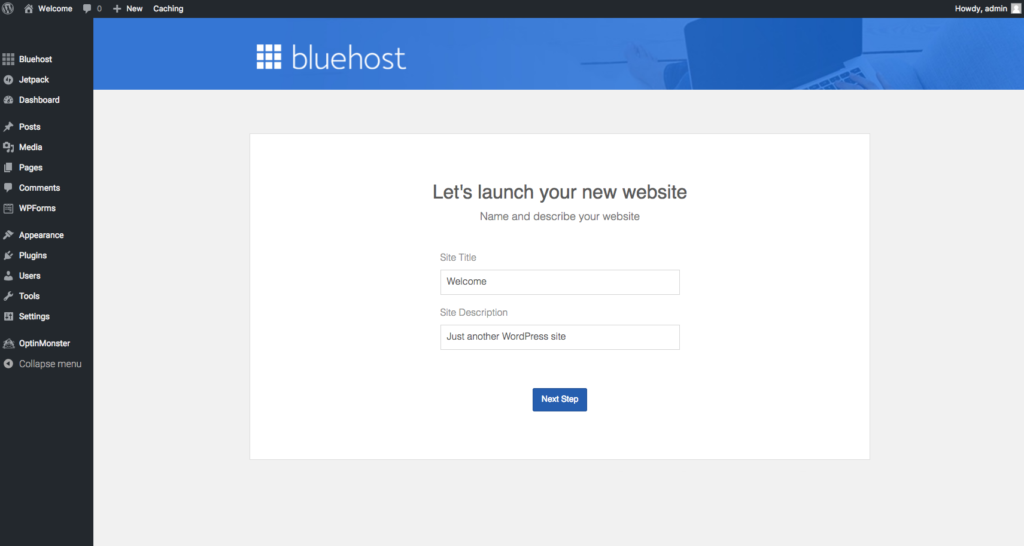
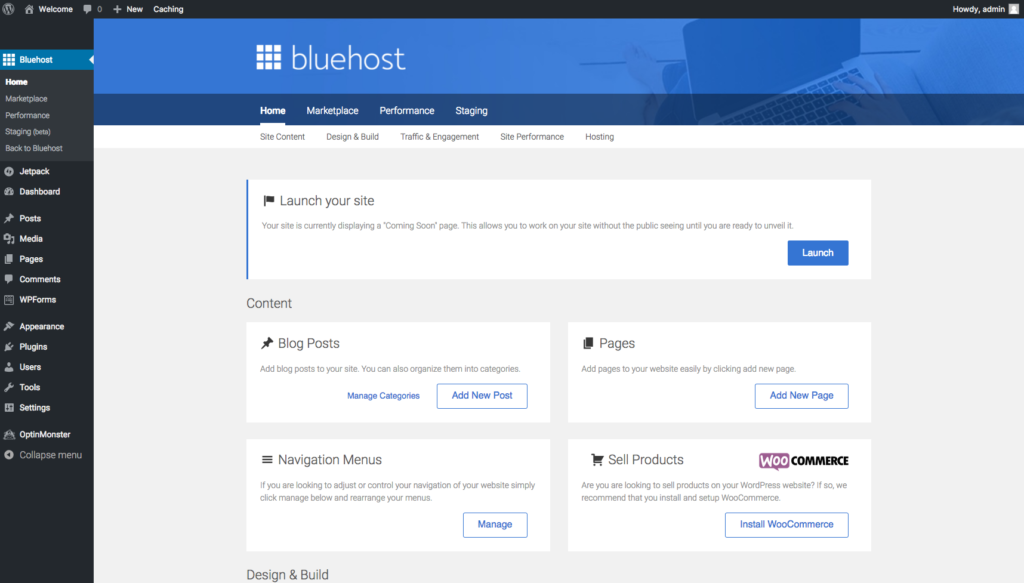
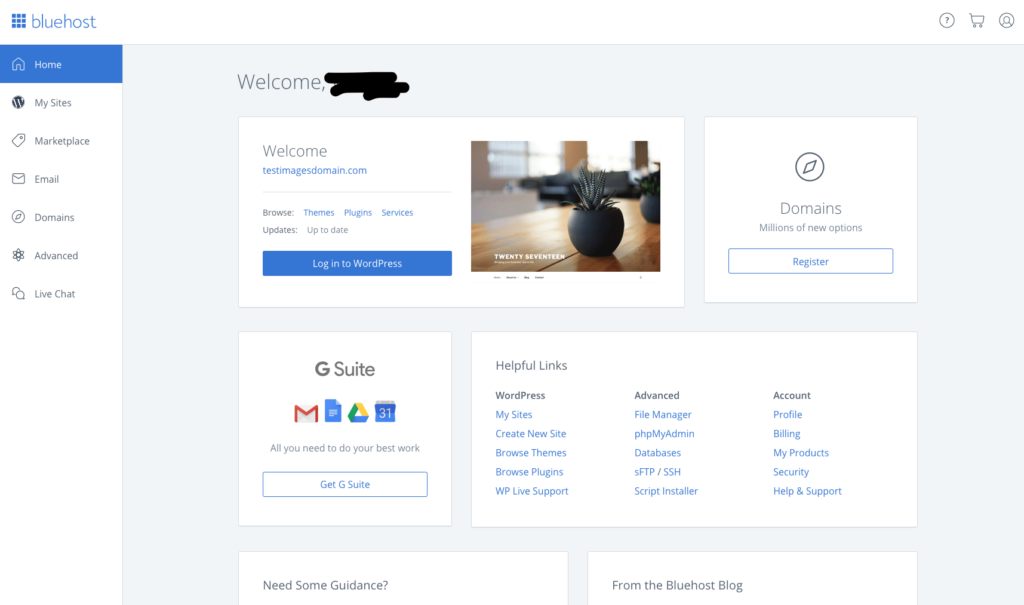
Once you have your login credentials, go to yousitename.com/wp-admin and login using the credentials you just created.
#boom
You’re all good to go!
Install The Genesis Framework for WordPress
Genesis is the framework I wish I would have known about when I first learned how to start a blog. It’s a rock solid basic framework and the foundation for a lot of great child themes and custom designs. It also comes with a solid SEO codebase and a responsive theme (one that displays well on mobiles, tablets and desktops right out of the box). With the influx of new devices on the market, this is absolutely mandatory for anyone starting a blog. I start all new sites, projects and blogs based on the Genesis framework and will be transitioning all remaining ones onto it in 2013.
How To Install The Genesis Framework For WordPress
Get A Solid Child Theme For Your Blog
You can use the Genesis framework to build your blog right out of the box but, if you want to add a little design flair to your site, you’ll want to get a child theme. There’s a bunch of genesis wordpress themes you can check out here. If you want to get off the ground quick, this is your ticket. And don’t worry, the Genesis theme and the child theme combined will run you less than $100 combined. That’s a pretty solid deal when you consider that starting a blog with a custom responsive theme can run you over 5k on its own.
Some of our favorite places to find Genesis themes:
- Themedy – maybe the widest selection of themes for Genesis available.
- AppFinite – run by Wes Staham, this site uses one of his themes.
- Zig Zag Press – tons of great, well-built themes available for purchase.
- StudioPress – run by the team from CopyBlogger – makers of the Genesis Framework
Set Genesis Up To Suit Your Needs
Once you’ve got Genesis installed and you’ve chosen your child theme, you can start playing around with the theme settings & plugins to create a blog that is 100% yours.
Here are my favorite genesis-specific plugins to tweak your genesis framework and give it superpowers
- Simple Edits – Easily edit common areas of your genesis theme + framework.
- Easy Columns – Easily setup columns in your blog posts & pages.
- Title Toggle – Easily remove the title from any page or post (super useful on landing pages)
- Standout Buttons + Boxes – Highlight specific sections of your blog posts with this plugin.
You can find Genesis’ full range of superpower plugins here.
A Guided Tour Of The Genesis Framework For WordPress Theme Settings
Install Essential WordPress Blog Plugins
Plugins are a tricky territory. On the one hand, they can expand the functionality of your site tenfold if you use them effectively. On the other hand, it’s easy to go overboard and install a bunch of plugins that either do the same thing or don’t add much to your site other than bloat your code and slow your site down. You can waste a lot of time and energy on these if you try to wade through them yourself when you’re first learning how to start a blog. It can take a lot of time & a lot of coffee to figure it all out.
You’re in luck. I’ve taken the guesswork out of this equation. After 3 years of installing and uninstalling hundreds (even thousands) of plugins, I’ve filtered out the good from the bad and settled on a few plugins that I can’t live with out – my essential WordPress plugins for starting a blog. I use these plugins on every single one of my site setups. If you want a quick primer – check out the best wordpress plugins here:
How To Install A WordPress Plugin Video Tutorial
SEO Press
SEO Press is hands down the best SEO plugin out there (and it’s free). It gives you a super simple way to understand and evaluate SEO on your posts (with a simple red/yellow/green mark) without having to delve into a masters course on title tags and meta descriptions. This is the best way to do a quick SEO evaluation of your sites without wasting hours and hours of your time trying to figure out your keyword density on a page.
Gravity Forms
There are a ton of contact forms out there, but Gravity Forms is the only one I use now due to its simplicity in setting up. Because some other form plugins don’t work with every theme – I bought a developers license and just use Gravity Forms across the board now.
Even though Gravity Forms is a paid plugin, it’s absolutely worth it. It’s rock solid, it won’t break & the support is great for any questions you do have. It makes form building easy again. Simply build the form, post it on the page like you would a photo or video and bam. There’s your contact form. Dead simple. Use it.
Simple Social Shares Plugin
Social plugins make it simple for people to share your content. This one is coded up the one & only Brian Gardner (the guy behind Genesis). This social plugin is the fastest, cleanest plugin I’ve seen out there. I use it here on Impossible and you can see exactly what it looks like at the bottom of this post. Pretty slick! Oh yeah, it’s free.
Pretty Link
Pretty link allows you to create quick, “pretty” links that redirect to wherever you like. You can use this for making short links to different content or off-site links that you want to track. It comes in a free (lite) version and a pro version if you need a few more features. This is absolutely the easiest way to make short links and redirects that’s easy to make & trackable.
Thrive Themes Landing Pages
If you’re selling a product or need to build a one-off landing page for your service, or offer, Thrive Themes is the best product out there.
Other page builders, landing pages and funnel software have expensive, proprietary software fees that charge you monthly and constantly raise rates.
Thrive themes is not only super simple and easy to use, but they’re completely transparent and honest. It’s a wordpress plugin, so you own your content and you don’t have to be worried about being tied into a company that’s going to jack up their rates on you for being a loyal customer.
I can’t overstate how much of a fan I’ve become of Thrive over the years.
=> Create Landing Pages with Thrive Themes
Akismet
If you like getting notified about “great deals on gucci purses” or free offers to grow your nether regions, don’t install this. If you’d rather not get spammed to high heaven, install Akismet and forget about spam forever. If you want to start a blog, you’ll want this one (if you’re not sure why, just wait until the spam starts coming).
To activate Akismet, you’ll need a personal API key which you can pick up below for free:
Okay, so nobody really LOVES opt-ins, but they really do help build your list and the best way to build effective, non-annoying optins is through OptinMonster.
WordPress Super Cache
Along with having a good host, a solid caching plugin will do the second most important job in keeping your site up during a traffic spike. A caching plugin basically reduces how much data your blog has to load every time one of your site’s pages loads. That reduces bandwith and can keep your site online if you ever get a burst of traffic that’s over your server’s head. While traffic spikes sound awesome in theory, when they crash your site and you get a huge influx of visitors who can’t see anything, it’s significantly less awesome.
How To Start An Email List For Your Blog
If you’re learning how to start a blog, you need to get an email list. Other than simply starting to blog, this is the most important thing you must do.
You need to create an email list. Now. Like seriously now. Click this link, and get started.
This will cost you if you don’t do it.
I know, because I’m the idiot who didn’t do this the first time he tried to start a blog. Look:
- The first blog I ever set up, I neglected to set up an email capture for the first 9 months. 0 subscribers for 9 months. Oops. BAD
- The second blog I made, I didn’t have an incentive offer for my email and got ~200 subscribers in 6 months. SLIGHTLY LESS BAD, BUT STILL TERRIBLE.
- The third blog I created, I finally learned my lesson, set my email list up from the get-go and got 1,000 subscribers in a month. GOOD!
Get the picture? MAKE AN EMAIL LIST. It’s that important.
So how do you actually go about making an email list? Well, which email provider should you use? There’s lots of options – Mailchimp, Aweber, Infusionsoft and a whole lot more, but if you’re a blogger, you should be using ConvertKit.
ConvertKit
ConvertKit is the David in the midst of a ton of Goliath email service providers. While they’re smaller than a lot of other guys out there – they’re growing quick and they’re killing it.
My top 5 reasons why I love ConvertKit
- Super fast development time. They don’t always have the feature I need, but I’ve sent in requests and had them BUILD THAT FEATURE by the end of the week.
- Automatic resend to un-opens. This is one of those features that I asked about and they built right away. Not only can this boost opens 10%, but it can make you more money. As far as I know, these are the only guys that do that.
- Automation Triggers. Infusionsoft promised to do this, but in reality, they’re super complicated with their workflow and make it way to complicated to practically do. ConvertKit offers this feature, but with way less confusion.
- Simple. Clean. Fast. ConvertKit has the benefit of growing from the ground up and building the site to be exactly what they want it to be – no decade-old legacy systems in the way. As a result, the interface is super clean, super simple and super fast.
- Great Customer Service. Their customer service department is on top of things. They’re super friendly and they actually tell the developers about your concerns & requests!
Get Started Building Your List with ConvertKit today.
If you want more about email providers, check out my email provider comparison here. I’ve used them all & this article is a doozy.
How To Write A Great Blog (8 Years of Insights)
Now, if you’re going to start a blog, you’re going to want to make sure it’s actually good. Here’s how you go about starting a blog that doesn’t suck.
Write
This is the hard part. You actually have to write! Shocker, right? This is the part where most wannabe bloggers fall off. They don’t blog! They’ll create and set up a dozen half-baked ideas, but when it comes down to writing, they never execute.
Execute. Write. Repeat.
Over and over and over again.
Create A Schedule
Create a schedule and stick to it.
I’d almost go so far as to say this is mandatory for new bloggers who are trying to learn how to start a blog. Once, twice, or 3 times a week. It doesn’t matter. Just pick a schedule and stick to it.
People say “it doesn’t matter”, but it does. If you want to form a new habit (and blogging is a habit), you need to set a schedule and stick to it.
Yes, you will suck at first. Yes, you will probably have zero readers. But having a schedule will make you commit to focus on executing, which in turn will help you get better, which in turn will help you gain more readers.
Make a schedule and stick to it!
Be Interesting
The first mistake that most people make when learning how to start a blog is that they’re terribly boring. Seriously.
Don’t write about your cat. Your cat is probably awesome, but nobody cares about your cat.
If you want to write interesting things, be interesting yourself. Do something interesting with your life. Then write about them. People are drawn to good (read: interesting) stories. Live one, then write about it.
Don’t Be Uninteresting
Seriously, if you bore people, they will leave. I can’t emphasize this enough.
Solve Problems
Nobody cares about your cat, remember? So, instead of writing about stuff that only you care about (i.e. your cat), write about stuff that other people care about as well. Find out what problems people have and figure out how you can help them solve their problems.
You have to give people a good reason to stay on your site and read your words, and the best way to do that is to answer a specific question that they’re asking. Once you do that, you start to become trusted and your readers might even come back to read more!
Answer Questions
If you’re confused about what sort of problems people need solving, ask questions and then answer them.
Tell A Good Story
People love a good story. Stories have the ability to connect with people and relay truth like nothing else. If you tell a good story, you won’t have any trouble being interesting.
Be Honest
Make sure to be honest. Storytelling is great, but making up a work of fiction and pretending it’s fact is not only lame, but stupid.
Be honest.
You don’t want to build a reputation based on deceiving people. People can spot a liar from a mile away. Even if you somehow manage to evade their B.S. detectors, it’s not worth it. You will be found out. It’s also way easier to keep your stories straight. Get this right when you first start your blog and you’re way ahead of most people.
If you tell the truth you don’t have to remember anything. – Mark Twain
Pro Blogging Tips For The Road Ahead
I’m not the biggest blogger in the world, but after doing this for several years, I feel like I’ve figured out a few things that work. They may suffer from survivorship bias, but these keys to successful blogging are still worth considering, in my opinion, if you’re really serious about learning how to start a blog.
Don’t Give Up
If you like to quit things as soon as they get hard, just go find something else to do because blogging takes a long time. The main differentiator between those who start a blog and succeed eventually and those who don’t is whether or not they keep going (screw blogging, this is true in almost everything in life). If you want to know how to start a blog, there’s one thing that’s really important: don’t give up.
Seriously Don’t Give Up
Blogging isn’t for quitters.
Get Some Thick Skin
Get used to these words: gay, dumb, stupid, lame, suck, and a bunch of more profane ones. If you’re going to start a blog, you better grow some thick skin to deal with this one simple fact: some people will not like you. If you’re going to get hurt over that, either stop or get over it quick.
Grow some thick skin and realize that being insulted is better than being ignored. Keep going anyways.
Follow Through: Do What You Say
If you say you’re going to do something, just do it.
Get Good Photos
Attention new bloggers: If you want to start a blog and do one thing to make you blog really stand out, you need to get good photos.
Good photos can make or break a site design. Great photos can turn a stock theme that everyone and their brother has into a semi-professional looking site that’s instantly recognized as yours.
So many people neglect this area, but putting a little effort into nailing this can be huge in setting your site and you apart as you learn how to start a blog.
I can never understand how people are willing to spend $5,000 on a custom site design and unwilling to spend a couple hundred bucks getting a decent photo of their mug (Instagram selfies don’t count). Get good photos – people will notice.
If you can’t get your own photos taken, check out some of the free photo sites below.
Blog From Your Life
If you want to start a blog, your blog should flow out of what you actually do. This goes along with being honest and congruent about what you say and what you do.
Your blog should be an extension of your life, but it shouldn’t be your whole life. If you really want to know how to start a blog, this might be the most important piece of advice you read.
Some Bad Blogging Advice
There’s a lot of different advice out there when it comes to blogs. A lot of it is bad. Here’s some bad blogging advice that you’d do well to avoid.
Just “add value” and write “EPIC” content about “stuff that matters” and readers will come in droves.
No one quite knows what this means and everyone says it. It’s relatively annoying, especially when you’re first learning how to start a blog. Ignore this.
Better advice: Answer questions, give direction, provide resources, solve problems.
Make Sure You’re On Every Social Networking Site Known To Man
Make sure you set up every single social media page available. I hear this “social” stuff is gonna be big.
Better Advice: Facebook, Twitter, Google+, Pinterest. These are all promotion outlets, not creation outlets. Create content first (stuff worth sharing), then move on to worrying about promoting it later. Instead of jumping on 20 social networks at once, focus on 1 or 2 avenues and do those really well. Also, don’t take any advice from this guy.
Focus All Your Effort on SEO
SEO is powerful, but if you spend all your time focusing on writing SEO content, your content will probably suck, and no one will want to read it. If you’re first learning how to start a blog, it’s best not to focus too much on this and simply focus on writing.
Better Advice: Write for people first and search engines second.
Completely Neglect SEO
At the same time, there are people who brag about being ignorant of SEO. I think it’s a little disingenuous and a little dumb to be careless about this once you’re a few months into blogging and can actually see which terms people are using to find your site. SEO is hugely powerful and changing one word can sometimes have huge implications if you’re just learning how to start a blog.
Better Advice: Be aware of SEO opportunities, and capitalize on them when possible, but don’t obsess over them or scoff at them.
Essential Blogging Tools Overview
In case you forgot, here’s the super quick overview of all the blogging tools you need in order to learn how to start a blog:
Domain Name Registrar: Get Your FREE Domain with Bluehost
Hosting Provider: $3.95 Bluehost Hosting (56% off) + a FREE Domain
WordPress: Genesis Framework
Plugins: SEOPress | Gravity Forms | LeadPages | WP Super Cache
Email: Build Your Email List with ConvertKit
If you have any more questions about how to start a blog, leave a comment below and I’ll do my best to help!
Now that you’re ready to start a blog – get out there & start blogging!
More Blogging Resources
If you want more resources on starting a blog, check out 25 Blogging Tips for New Bloggers. You can also download this guide in a handy How To Start A Blog pdf download for easy reference anywhere you go.
For a couple good reads on making money from blogging:
- Jenny has a good primer on how she got started
- Steve Pavlina has a great starter guide for making money from your blog.
- Why You SHOULDN’T Start a Blog
- Quick Sprout Blogging Guide
- CopyBlogger Blogging Guide
- The Best WordPress Plugins
- Getting Started with BlueHost
- StartABlog.com – The Definitive Guide
- The Write Life’s Blogging Guide
Honest Hosting Reviews From “StartABlog.com”
It’s hard these days to find solid reviews of various web hosting companies. Luckily our friends at startablog.com have built up a ton of hosting reviews over the years.
You can check them all out for yourself:
Special Hosting Discount
Get Started for Just $3.95 with Bluehost (56% off) + a Free Domain
—
BOOM
Boom.
There you go. That’s the definitive guide on how to start a blog. You should be all set to start your blog & get writing. Any questions? Leave them below & I’ll do my best to answer them.
The Best Blog Tip Ever
No matter what – whether this is the first time you’re learning how to start a blog or the 20th one in the making, make sure you have fun with it all. Life’s too short to take things too seriously. Have fun out there & start blogging!










Like many people, I probably have to start out with as many free programs as possible, until I can afford everything else…So – is it easy enough to convert my whole “free” blog later on by just copy/pasting text/images into the “paid” blog later on? Or would that just be a complicated nightmare? Your Advice?
Nightmare. It can be done, but when the total cost to starting a real blog is only $100/year (what most people pay for cable or their phone in a single month), if you’re serious about starting a blog – it’s definitely worth paying the money up front.
Thanks for your advice – I figured you’ve been there, done that and would know. The information you have provided on this website is spectacular – and easy to understand, even for a very beginner. I appreciate all your hard work!
I agree
You are right
Is the content of the blog protected in any way from being copied and pasted all over the internet? Such as if I create my own knitting patterns and want to sell them on my site? Or writing short stories?
thanks
Hi Aileen,
You can sell them through a variety of services including SendOwl
Aileen,
Unfortunately there is no way to prevent others from copying and pasting your unique content all over the internet. But that shouldn’t be a major concern for you.
Just concentrate on consistently providing your visitors with high quality content. Google knows that you produced the content first, so your website won’t get negatively impacted by someone else taking your content and pretending that it’s there’s.
Are you suggesting Genesis for beginners – can you explain your thinking. Surely it’s complete overkill. They’d need months just to figure out genesis, never mind start a blog.
Hey Michael,
Genesis is a solid framework and gives them something solid to work on right out of the gate. I’m not suggesting people start learning to develop or create custom themes – they can grab one of the genesis child themes & be up & running in less than a day.
Loved your article! I’m starting a blog and am confused as to why I need Genesis. Why is this more advantageous than just using one of the free wordpress templates?
Thanks,
Nicole
You don’t *have* to do anything. I like genesis because it has a bunch of great child themes & the code is rock solid & seo-friendly out the gate. Lots of free themes are of questionable code quality, but if you find one you like – you can definitely do it.
Any thoughts on using squarespace as a blogging platform?
Not worth it – better to own your own hosting / files / and platform.
Like how much (in $) will I need for everything you’ve stated for me to be a good blogger?
Everything above will cost you less than $100.
Hey Joel, great post. I have a question regarding the difference between hosting and website building. I started a website with WIX however, it offers its own way to upgrade to having a personal domain name and such. What is the difference between upgrading, and having a host? Any clarification will be useful.
Thanks,
Juan Romero
Hey Juan,
Something like wix is a hosted platform – basically they host all your content, etc and you don’t have complete control over it. You *can* do that, but I don’t recommend that at all since I like actually controlling my content (plus a lot of Wix sites are run in flash which is basically unusable on mobile). If I were you, I’d switch to WordPress.
I agree with Joel, I started my first website using WIX. Although it was very user friendly at first, I quickly out grew it and needed more room to change things up and adapt code as I learned it. Go with Joel’s guidance on using WordPress and I did look at the Genesis theme. That looks like a wonderful tool for beginners. Good Job Joel and Good luck in the future.
P. Stone
Hi Joel,
Great post man. I’ve been contemplating starting a blog for sometime now and impossibleHQ was the kick that finally pushed me off the edge and provided the incentive to just go ahead and do it. I’d like your advice about one matter though. I didn’t research enough initially and I got my domain name from GoDaddy. Now, if I start hosting with bluehost, they offer me a domain name which is free (for 1 year, I think). So should I buy another domain from bluehost or use the godaddy one only? Which is better, in your opinion?
Thanks 🙂
Thanks for this great article!!! It helped me so much.
I’ve started my own blog http://www.lisalisted.com and would appreciate any feedback 🙂
Hi Joel,
Thanks for your great stuff. Uncle Mori and I have an IMPOSSIBLE challenge for you. You will have to call us! Your an amazing man!! Love you Aunt Cynthia
I love this blog post. I am brand new to the blogging world. I have recently launched a blog style website that includes contributors beyond myself. I have run two businesses prior to this, but this is a whole new bag. Your words about sticking with it are very inspirational…I don’t think one can know how hard it is to ‘get out there’ until they get started. Thanks for the exceptional tips and I will revisit this post whenever I am havin’ a bad day 🙂
Thanks a ton Joel for sharing this.I was about to give up on blogging but now i feel like i shouldn’t.This article has really motivated me and i am all set to give this a try once again with a new improved way.Thanks a ton man
I am thinking about trying to start a blog, preferably for a little bit of profit, and I am wondering about taxes. How do you handle your taxes in relation to your blog income? Thank you!
You can handle it as freelance income or run it through your business if you have one set up.
Always be interactive and communicate with your readers. It’s the best way to get good followers aside from making good content.
Really well written and insightful article. I just started my blog a week back and as you mentioned, the first thing I am focusing now is writing good content and creating a list of emails. Its grows up to be a huge advantage in long run. I am strategically designing my blog to collect emails like this one. Probably next thing I ll do is backlink creation. Thanks for this resourceful post! 🙂
Hey Joel– love your stuff; I’ve been following you for about a year or so. This is my first comment, because– that picture of a coffee shop above is the one I run in Brooklyn! I assume you were there last fall when you spoke at Word in Greenpoint, where I live. I found out too late about the event, but will absolutely be there when you come back through.
Your plugin recommendations are great. I’ve also spent a whole lot of time in the market for plugins and it definitely isn’t easy to find the good ones all the time.
I’ve also found that CodeCanyon has some pretty good paid plugins that I’m actually willing to pay for these days.
Thank you for posting this great guide on how to start a blog. I just started my blog this week (yes, very new) and this guide was very helpful to make sure I did some stuff right and know what I have to do. Your blog looks great and keep it up!
– Kerry Dillon
Hi there Joel
I have a blog on a free host, where I have been playing around for a few years with a total of 4 followers! But for the last year I have been looking at getting more professional, Is it possible to migrate a blog, or will I have to create a new one?Between my day job and my small home business, time is a problem and I just cant sit for hours to get things sorted. What is the most effective way? The Rand dollar exchange rate is also a big concern. Were a few cents in your country ads up to quite a price. What is the best way to keep this process cost effective?
Hi Aknitak
You can do it yourself. I also recommmend http://fantasktic.com/
Hi Joel,
I read your guide on how to start a blog, and I really enjoyed it. For the past few days I have been considering starting my own blog. At first I thought I could write about my recent trip to Paris and London alone for 9 days by myself. What’s unique about the trip (at least I think) was that I just finished my college freshman year, I worked at a summer job for two months, and I used part of the money I made to fund the entire trip, not a single dollar from my parents, it was also my first time traveling abroad by myself. Also I took the full responsibility of planning the trip, booking for hotels and buying tickets etc. However, as I am a college student, my travel would be limited let alone this kind of self-funded opportunities, therefore, I thought I could write about my perspective and opinions about stuff, but then I thought, why would people want to read a 19 years old college student write about different aspect of life? That’s my problem too, according to what I have read online, blogs focusing on a single or two specific niches are more successful, but I don’t really know what to focus on as I don’t specifically have passion for a particular stuff. I wonder if I write about my life and what my thoughts are for things would be good enough to sustain a blog. Thank you in advance for your time and help, and apologize if this was too long of a question.
Regards,
-Chuck
Hi Joel,
I followed your advice and did almost everything you suggested here…Bluehost, WordPress, Genesis, recommended plug-ins, etc. and I’m now the proud owner of a shiny new running blog. Thanks for all the great tips. This has been something I’ve been wanting to do for a while and the task seemed too complicated. Not so with these tools. Thanks so much for helping get my site up and running. Still learning but it will come with time and practice.
One comment on the Blue host deal. I did have to pay $10 for the Domain (wasn’t free as listed above).
Korie
I’m toying with the idea of starting to blog. Might there be any legal complications when mentioning the names of stores, web sites, companies, organizations, etc? Do I need to make links for any such name? I need to avoid blogging about people, right? Unless I get written permission from them, of course.
Thanks.
Hello Joel,
do you do consultation work? I followed your advice and set up a WordPress (already came with my Register domain)- Genesis-“Fun” child theme and I’m in the processs of inserting and fixing but I’m a bit stuck. Plus, I need to know how I can optimize my blog for my specific needs. Do you have a consutation service? Thank you for the great pdf/videos and blog!
See http://impossible.vc
That Genesis Framework point. It helped me a lot. My site is responsive now.
Thank You
Joel, I love reading your content, thanks for sharing this very informative article. I just wanted to respond to what several people have mentioned above regarding Genesis WP framework. I have found over the years is that sure, you can use a free theme if you want. But you will spend so much time trying to figure out how to get a page laid out the way you want it that it is just not worth the time. Make the investment in a good framework like Genesis that has hooks build in to post pictures, videos, and other content sections. It will save you a lot of time … and as they say, time is money.
its a simple and easy way to leave about how to start blog. amazing tips to understand and implement for newcomers in blogging.
Hi Joel,
I followed your video and purchased a domain through namecheap.com, but now I’m struggling to add it to WordPress. It looks like the only way they will allow me to is if I pay for a premium account. Any suggestions?
Thanks!
Use wordpress.org
It’s useful and really informative… gave answers to many of my questions. Thanks!
Hi Joel,
I want to start my own blog, however I first want to write a few articles before I actually open the blog online, will I be able to copy and paste my articles to certain dates when I do open the blog live? Can I mend the dates according to when I wrote them?
Thank you in advance, this is a great article and very good advice, simple to understand for the newby 🙂
Joel –
This page recommends one Web host and your PDF covering the same subject recommends another. Which do you prefer and why?
Thanks.
Go with Bluehost. I’ll update the PDF
Hi, Joel!
I’m trying to wrap my head around a thought that maybe I should start my own blog as well (this sphere in my country is still in development phase), yet I’m so terrified of starting! Your journey of few missteps does make me think I can do it! Thanks for the inspiration and tips – I’ll be sure to follow them!
I’m currently researching 2nd most important step that you mentioned – email list set-up. I have heard good things about Convertkit, yet as I’m very budget limited, I have also found alternative called Mailerlite – the pricing speaks to me and the functionality doesn’t seem to fall behind Convertkit. Have you heard about it? Any feedback from other more seasoned bloggers? I’d appreciate the help!
Thanks for sharing such an informative post. I am going to start my blogger journey and this post is really helpful to me. Keep updating.
Hi Joel,
My blog still hosted in Namecheap and Blogger. I can not do better something with this. So, I am thinking to start a brand new blog on Bluehost with WordPress. All the steps here you described and your bluehost link will be very helpful to me for the cheap startup. Thanks for this.
Regards
Sadhan
This is undoubtedly wonderful guide to start a blog.
No wonder it’s really helpful.
Thanks a ton!
Great piece of advice! Thank you for sharing it with us. I am personally more than happy since I have started my own online marketing blog and share only quality staff like this one with my readers. Keep up the great job!
Hey Joel, great post. I have a question regarding the difference between hosting and website building. I started a website with WIX however, it offers its own way to upgrade to having a personal domain name and such. What is the difference between upgrading, and having a host? Any clarification will be useful.
I wouldn’t use Wix at all.
Hello not sure if this will be seen by you Joel, but I want to start a blog. The ideas I have are more about real life situations, I know I can appeal to most people, but I want something like a question/answer type blog and people’s experience with different situations. I guess I’m wondering if my “ideas” will work?
Give it a shot!
Deze bak warmhoudschalen is gemaakt van sterk roestvrij staal waardoor hij een massieve constructie heeft en eenvoudig schoon te maken is. Het slijtvaste materiaal maakt de schaal krasvrij en gemakkelijk te onderhouden. De voedselschaal is voorzien van de standaard Gastronorm-afmetingen, waardoor universeel gebruik en een breed scala aan combinaties mogelijk is.
Pick a descriptive name for your blog.
Buy a domain and get hosting for your blog.
Install WordPress.
Find the perfect WordPress theme or template.
Get some must-have WordPress plugins and add-ons.
You are rocking man..Fabulous keep going..keep it up your work
Hi, thanks for all the great info. $100 a month? Yr?
Comes out to like $3/month I think with the discount.
Hey! Just wanted to thank you for that amazing article!
Love the effort put into it.
Among other things, it pushed me to start my email list and get my first subscriber! Huge value.
I found the answer to all my questions in this article. Thanks.